These days USB devices are used extensively instead of the floppy disks and CD’s as because of their hardware limitations so here is a short tutorial to make your USB drive a Bootable disk .
This tutorial will come handy when it comes to rescue your system
1. Download these files COMMAND and HP USB Disk Storage Format Tool . Make a folder with name ‘TEST’ anywhere you want
2. Extract the file ‘Command’ in TEST folder.
3. Install the other file from the above link (HP USB Disk Storage Format).
4. Open installed HP USB Disk Storage Format and under device select the USB drive that you want to make bootable.
5. Check the option ‘Create A DOS Startup Disk’.
6. Select browse button and locate the TEST folder click the Start button.
Now if you have followed the steps carefully then you have successfully created a BOOTABLE disk. Now to use the device as a boot device make sure you change the boot order setting accordingly……
NOTE: You can add additional DOS applications if you want….Like Windows 7 installation files so that you can install Windows& rite from your USB disk…
Don’t forget to share this if you like it…..
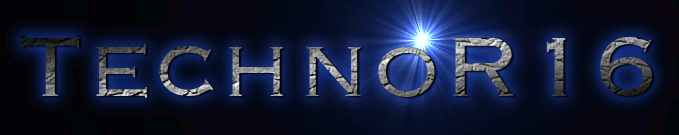


No comments:
Post a Comment