Do you like the new Facebook chat Interface???
NO then Do you want to go back to yor old chat interface???
if yes then you are at the rite place.
In this post I will tell you how to get the old Facebook chat interface….
For Google chrome users
goto Chrome Settings (a spanner like icon) >> Tools >> Extensions >> Get More Extensions
Type this in search -->
Before installing and after installing
BEFORE AFTER
After installation press F5 into all Facebook tabs/windows, or restart Chrome.
To toggle between old-style chat and new-style chat, use the Options menu in the buddy list.
Also check this according to the browser you use....
Enjoy!!!!
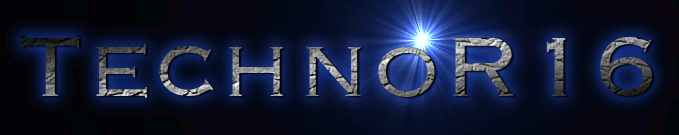


No comments:
Post a Comment