
It is very common to everyone that we sometimes accidently we tend to delete important data from the hard disk.
once you delete the data you cannot get it back without using special tools.
Today I will tel you about one Data Recovery software which was very effective for me.
I recovered all My data from My 500Gigs Extertnal HDD which
was not opening.
I should not be held responside if you are not able to recover you data.
Firstly keep in mind that you will require the exact amount of freespace on some other media connected to your computer like External HDD etc.
for example suppose you want to back up data of 120GB. In this case you will need additional free space on your media for the data to be backed up..
Now you will need a software called Easeus data recovery wizard professional
Install it and run it!!
Select the recovery mode as required by you.
then select the disk from where you want to recover the data.
then select the file types
then the software will analyse your harddisk. This may take sometime depending upon your harddisk/partition size.
After that you have your files/data infront of you which can be backed up.
select the required data and select the destination where it should be backed up.
Now you have your deleted data Back!!!
Hope you like it..
FOR more hard Disk related queries you can check my previous post easy-partition-management-easeus
NOTE: Please do this at your own risk. I should not be held responsibe for any damage/loss of your data.
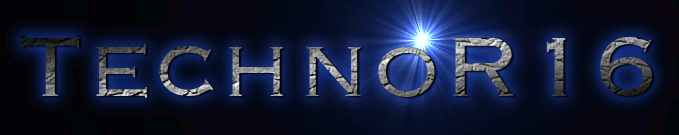




No comments:
Post a Comment